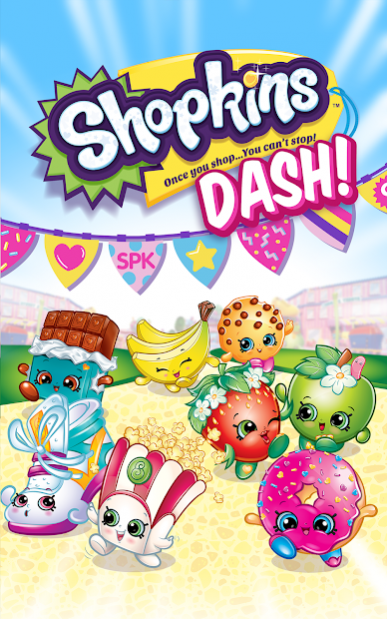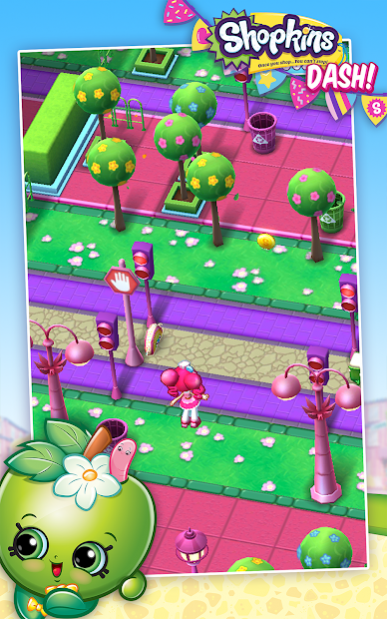Shopkins Dash! 1.1.3
Free Version
Publisher Description
The Shopkins and Shoppies are dashing through Shopville - how far can they go?!
Collect coins and play with your favorite Shopkins friends - there are over 100 to collect!
Shopkins Dash! is completely free to play, but some optional in-game items can be purchased with real money. You can turn off this feature by disabling in-app purchases in your device’s settings. By playing the game you agree to the terms of use, which can be found at http://www.moosetoys.com/about/terms-of-use
Stay Connected!
Visit our official site at http://www.shopkinsworld.com
Follow us on Twitter https://twitter.com/ShopkinsWorld, Facebook https://www.facebook.com/ShopkinsWorld and Instagram https://instagram.com/shopkins_world
Check out the Shopkins webisodes and videos on Youtube https://www.youtube.com/user/ShopkinsWorld
Contact us for more information at: http://www.moosetoys.com/about/contact
Privacy Policy http://www.mightykingdom.com/privacy-policy/
Terms of Use http://www.moosetoys.com/about/terms-of-use
The Shopkins Dash! app is subject to the App Store terms and conditions.
2013 Moose. Shopkins logos, names and characters are licensed trademarks of Moose Enterprise Pty Ltd. All rights reserved.
About Shopkins Dash!
Shopkins Dash! is a free app for Android published in the Arcade list of apps, part of Games & Entertainment.
The company that develops Shopkins Dash! is Mighty Kingdom. The latest version released by its developer is 1.1.3.
To install Shopkins Dash! on your Android device, just click the green Continue To App button above to start the installation process. The app is listed on our website since 2020-10-06 and was downloaded 235 times. We have already checked if the download link is safe, however for your own protection we recommend that you scan the downloaded app with your antivirus. Your antivirus may detect the Shopkins Dash! as malware as malware if the download link to com.mightykingdom.shoppiedashfreetoplay is broken.
How to install Shopkins Dash! on your Android device:
- Click on the Continue To App button on our website. This will redirect you to Google Play.
- Once the Shopkins Dash! is shown in the Google Play listing of your Android device, you can start its download and installation. Tap on the Install button located below the search bar and to the right of the app icon.
- A pop-up window with the permissions required by Shopkins Dash! will be shown. Click on Accept to continue the process.
- Shopkins Dash! will be downloaded onto your device, displaying a progress. Once the download completes, the installation will start and you'll get a notification after the installation is finished.